|
We are sending you this newsletter because of your interest in Visual Expert.
If you experience difficulty viewing this message, you can view it online here
About Visual Expert:
Visual Expert provides code exploration, impact analysis, source code documentation, code review and dead code detection. Manage the evolution of your applications with Visual Expert: you will save time and avoid tedious tasks. More information at http://www.visual-expert.com
Visual Expert 6.0
As you may know Visual Expert 6.0 has been released recently.
Here is a summary of the main differences between
Visual Expert versions 5 and 6:
- The GUI has been completely redeveloped to include a new navigation
bar and several new macros, read
more.
- Some macros are now available with filters allowing you to
define the display parameters.
- Impact Analysis results are now displayed at instruction-level.
- ToolTips are now displayed. They provide additional information
about items referenced in the code.
- The “Quick Search” macro was replaced with a quick
search field, available at every level/for every node of the
treeview.
- The pop-up menu in the treeview includes the main macros available
for the selected item - no need to go to the navigation bar.
- New macro called “SP dependencies” lists all stored
procedures referenced by PB objects, read
more.
- The Inheritance Dependencies macro for Windows now displays
both Ancestors and Descendants simultaneously.
- And
much more...
Visual Expert 6.0 build
91118 is available
What’s new in this release?
Technical documentation for Oracle Stored procedures
Technical documentation is now available for PL/SQL code: Packages, Stored Procedures, Triggers, Types and Views!
You can get complete documentation for your SP code in a few minutes. It will be updated every time you need it.
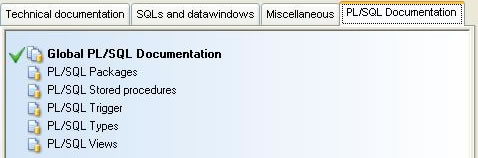
An example of what the generated documentation looks like based on a Visual Expert sample application:
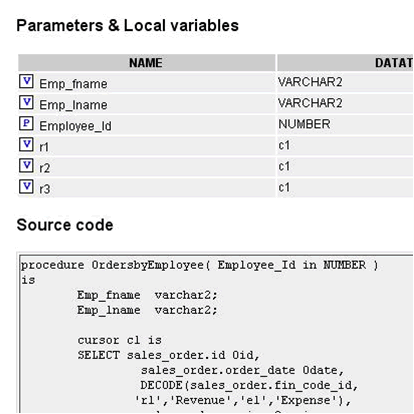
Macro extensions available to customize your Visual Expert!
Visual Expert has added a system allowing the addition of macro extensions by right-clicking on the navigation bar.
You can choose the macro(s) that you need and thus personalize the Visual Expert graphical interface, without cluttering it up with macros you don't regularly use.
The extensions Code Statistics, Check Date Functions and Windows 7 are already released. This list will continue to be updated.
You have now the possibility to organize Visual Expert to get statistical data about PowerBuilder code, to list PowerBuilder scripts that use a data manipulation function, or to check
the compatibility of your system functions and libraries with Windows 7. Read more
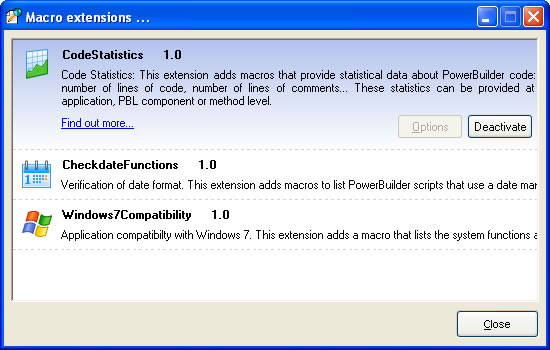
Want to try it out?
Visit our website to read more about Visual Expert or get the trial version
Novalys S.A.S - 41/43 rue Paul Bert 92100 Boulogne - is committed to respecting your privacy. We are sending you this email in accordance to our privacy
policy since you subscribed to our newsletters, purchased or registered for Novalys products. For any opinion or enquiry about privacy matters, do not hesitate to contact us at: privacy@novalys.net. If you're not interested in PowerBuilder news anymore use this link. |