Visual Expert allows team members to collaborate and review code for PowerBuilder, Oracle, and SQL Server projects. The creator (owner) of the project can define the access rights for each user in a shared repository.
When connecting to the VE Repository for the first time, all users get default permission to "Open" and "Export" code analysis results. The project owner can further grant more permissions to relevant users according to their roles and responsibilities.
For example:
When a team leader creates a project in a shared Master Database;
- They can permit VE users to "Open", "Edit", "Analyze", or "Export" project analysis/configuration.
- They can allot "Access control" rights to another VE user for managing the project.
How to Define User Permissions for Visual Expert Projects?
- Go to Settings > More Settings window.
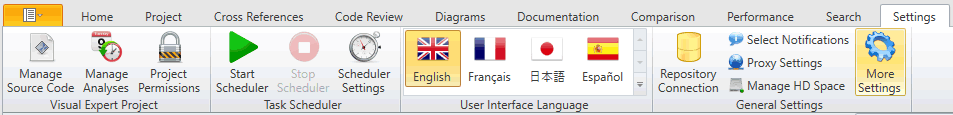
- Open the [Project] window under the [Access Control] tab to get a list of users connected to your VE Repository.
Check or uncheck the boxes to add or remove permissions for respective users.
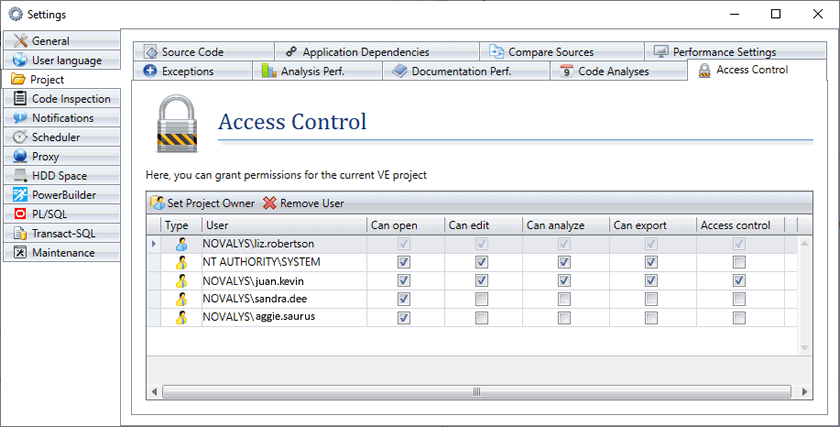
List of User Permissions in Visual Expert
Understand the specification of rights you can allot your team members by referring to the table below:
| Permission Type | Description |
|---|---|
| 1. Can open | This permission allows users to open the code analysis result generated by VE. |
| 2. Can edit | This permission allows users to edit project configuration. They can also add new source code or remove the existing one. |
| 3. Can analyze | This permission allows users to run as many code analyses as needed to review updated results. |
| 4. Can export | This permission allows users to export the code analysis results in Excel and/or HTML formats. |
| 5. Access control | This permission allows users to gain full control over Visual Expert project(s). |
