You need to set up a DB code parser for analyzing PowerBuilder code when:
- Using Oracle Database
- Some embedded SQL is not correctly analyzed
When Visual Expert encounters an embedded SQL in a PowerBuilder script, it is passed through a generic SQL parser by default.
In the case of Oracle, SQLs may contain syntaxes that are incompatible with the generic parser. In such cases, instruct Visual Expert to use an Oracle specific parser.
How to Set an SQL Parser in Visual Expert?
- Go to [Settings - More settings]
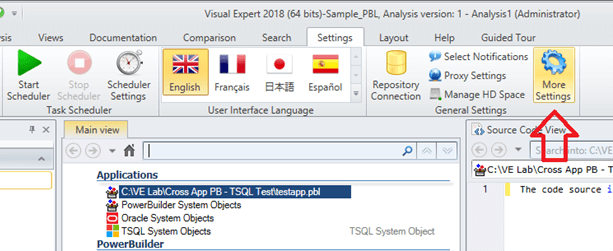
- Open [Project - Source Code Location]
- Select a source of PowerBuilder code.
- Click on [SQL Parser]
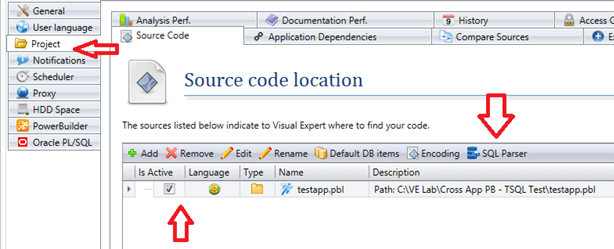
- Select “PL SQL Parser” to support complex/specific Oracle syntaxes.
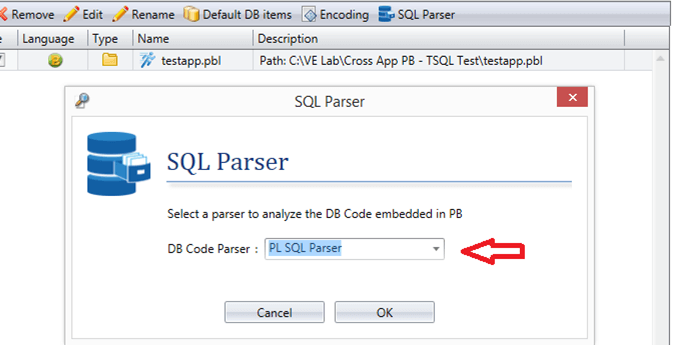
- Save changes.
- Refresh the Code Analysis. Then, apply the new encoding.
