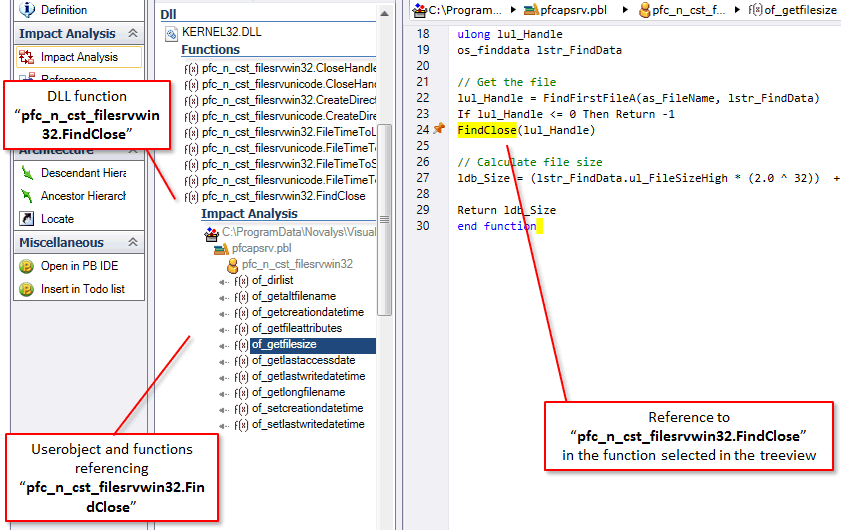- First, you need a Visual Expert project up and running.
If needed, you can find a getting starting guide here. - In the treeview, select the item changed.
For instance, a database column. - In the navigation bar, click on “Impact Analysis”
- All the objects using this column are shown in a
container hierarchy, to help find and edit them. - Select 1 object: its code is displayed,
and references to the column are highlighted
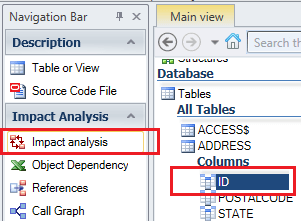
How to Run Impact Analysis from Source Code?
- Right click on an item in the source code.
- Click on [Impact Analysis (Tree)].
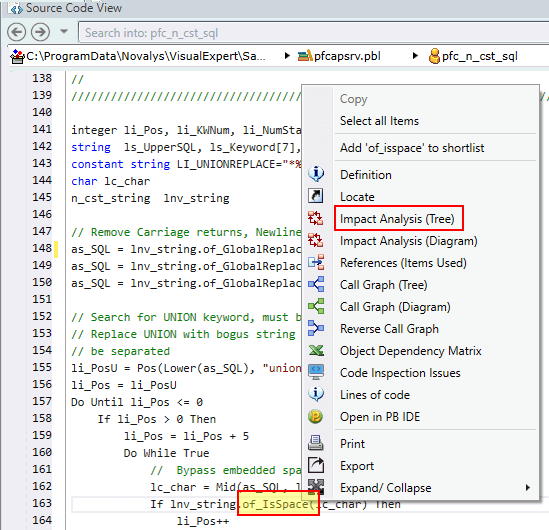
- The results open in a new tab.
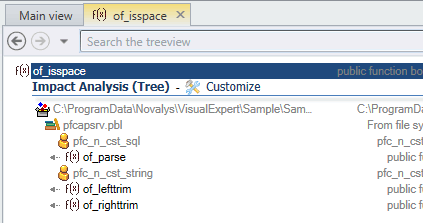
Where is a Column used in my PowerBuilder Code?
A column has changed: what's the impact on my code?
Find all references to a column or table.
Make sure your application never breaks when your Schema evolves.
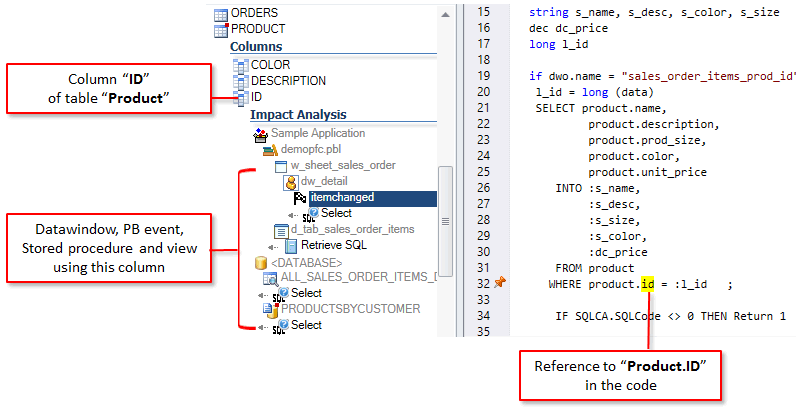
Which PowerBuilder Objects are Supported for Impact Analysis?
You can find references to any code item, as long as it belongs to a language supported by Visual Expert: objects, methods, variables, tables, columns, views, procedures, triggers, packages…
Below are some additional examples:
Where is a Stored Procedure called in PowerBuilder Code?
If I add a parameter to a method: which code should I update?
If the prototype of a PB or Database must change,
you can find instantly all the calls to this method - both in PB and DB code - and update them.
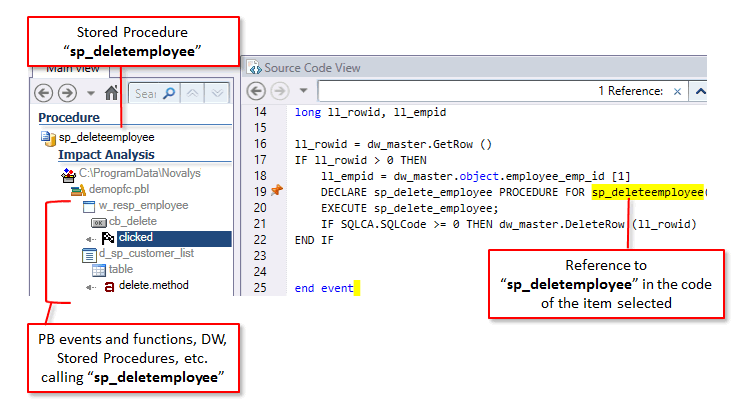
Where is my variable referenced in PowerBuilder Code?
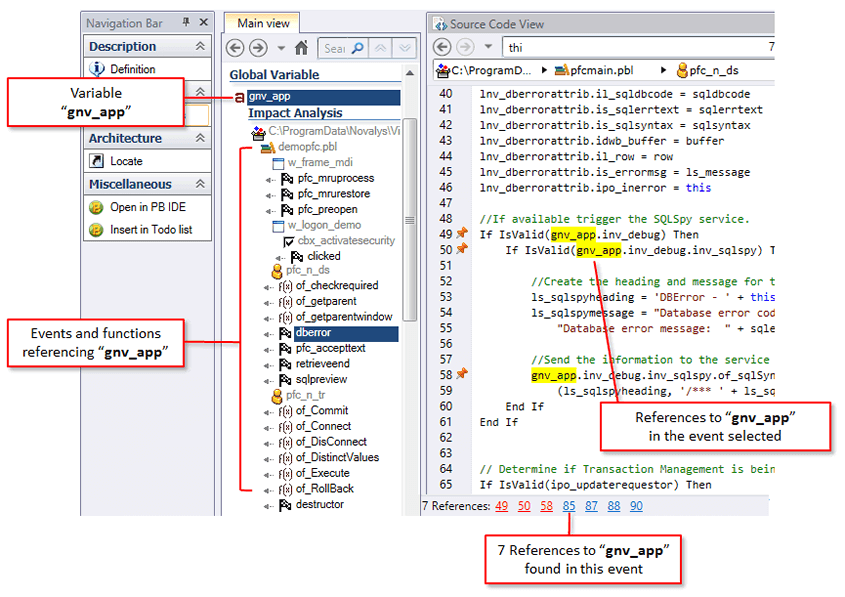
Where is a PowerBuilder Object referenced?
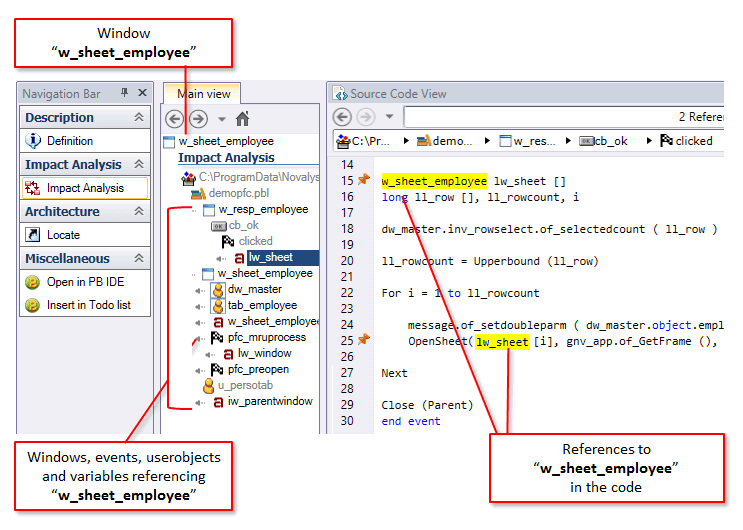
How to review PowerBuilder Dependencies with DLLs?
Integrate with third party software.
Example: compiling your PB application to 64 bits require calling 64 bits dlls.
Track all dependencies to 32 bits dlls, and call 64 bits dlls instead.