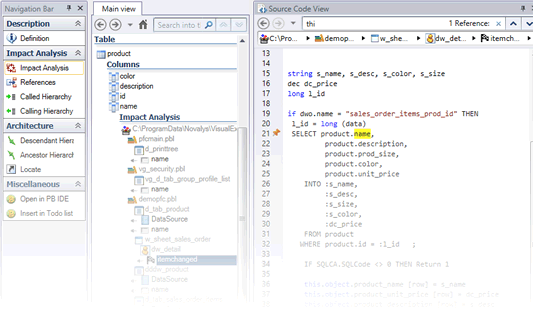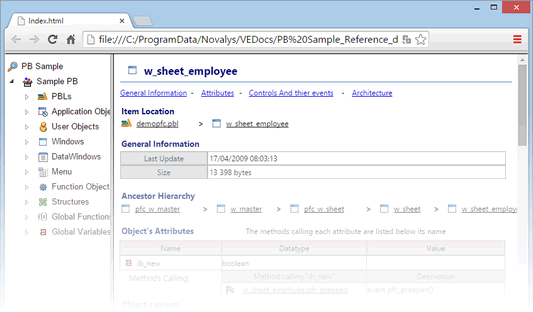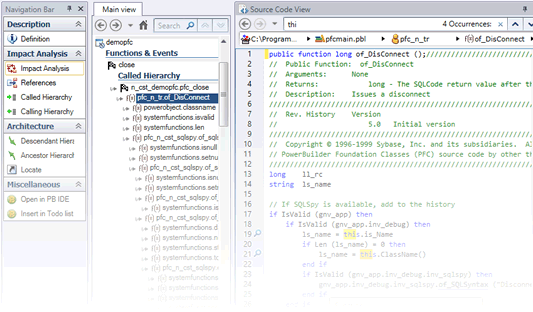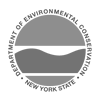Pruebe el Último Analizador de Código
VISUAL EXPERT
Analice su Código PowerBuilder y Oracle
Análisis de Impacto
Evite Regresiones al modificar su aplicación. Evalúe el impacto de un cambio en tu código e identifique las consecuencias potenciales. Estime las tareas por hacer.
Exploración del código
Explore fácilmente la estructura del código y de los componentes. Revise la estructura de su aplicación y las relaciones entre los componentes.
Fill in this form to try Visual Expert on your code
Análisis de Impacto
Cada modificación puede tener efectos negativos en la aplicación. Pueden aparecer en cualquier momento del ciclo, incluso cuando la aplicación ya está en producción, y son caros por resolver.
Si tiene que cambiar cualquiera parte de su aplicación (objeto, método, variable, procedimiento, trigger, tabla o columna utilizada ...) ejecute un análisis de impacto con Visual Expert antes de modificar el código de su aplicación.
Evita Regresiones
Visual Expert enumera todos los componentes en relación con un elemento. Identifique las consecuencias de un cambio al hacer evolucionar tu aplicaciónDocumente su Código
Documente las referencias (Análisis de impacto)
¿Tiene que cambiar ventanas objetos de usuario, un procedimiento, powerscripts ...? Visual Expert puede enumerar y documentar todos los componentes relacionados con este elemento. Esto le ayudará con la evaluación de las consecuencias de un cambio.Programe su documentación
Obtenga una documentación actualizada y disponible cuando lo requiere. Planifíquela para generarla de manera cotidiana, a una hora específica, o de manera silenciosa cuando no utiliza su máquina.Domine aplicaciones grandes y complejas
Reduzca el tiempo de desarrollo y de mantenimiento
y mejore la integración de los nuevos desarrolladoresVisual Expert Team System
La solución colaborativa para el mantenimiento del código
Permita a los miembros del equipo de colaborar con Visual Expert, durante una migración o el mantenimiento de una aplicación importante:
- El análisis del código se realiza en un servidor, y es inmediatamente disponible para todos los miembros del equipo.
- Todos los análisis de código se guardan, lo que permite a los miembros del equipo de navegar por las versiones anteriores.
- Los desarrolladores que colaboran en un cambio importante pueden intercambiar análisis de impacto, documentación o vistas específicas de su código.
- El servidor puede ejecutar tareas programadas - por ejemplo actualizar el análisis de código cada noche o actualizar la documentación: los desarrolladores siempre tienen información actualizada cuando lo necesitan.
- Las funciones de control de acceso permiten definir quién puede ver qué proyecto.
- Visual Expert Team System soporta las licencias flotantes, para implementar Visual Expert en los grandes equipos.
Revisión de Código
Optimiza tu código – reduce el esfuerzo de mantenimiento
- Detección de código muerto: encuentra y remover el código muerto para mejorar el rendimiento de tu aplicación y simplifica su mantenimiento. Enumera los elementos (objetos, funciones, eventos, etc...) con dependencias no conocidas (herencia, referencia, objetos integrados…).
- Componentes Duplicados: escanea tu código para encontrar objetos del mismo tipo, con el mismo nombre, que existen en un target especifico.
- Métricos de código: Visual Expert puede producir estadísticas de volumetría y de tamaño acerca de tu código.
- Métodos vacíos: cuando mantienes una aplicación, ciertos métodos fueron comentados de manera temporaria o fueron vaciados desde el código fuente. Ubica estos métodos si quieres removerlos o aligerar tu código.
Visual Expert Ofrece También
Soporte para múltiples lenguajes de programación
Analice el código Cliente & Servidor en el mismo proyecto.
Multi-aplicaciones:
Realice un análisis transversal en una solo proyecto Visual Expert
Características de colaboración
Permite a varios usuarios que compartan el mismo proyecto Visual Expert
Revisión del código
Identifique el código muerto para mejorar el rendimiento
Tareas programadas
Actualice automáticamente el análisis y la documentación
Historial de los análisis de código
Explora versiones anteriores de su código.
Impact Analysis
Cross-References