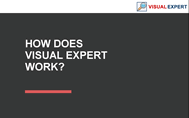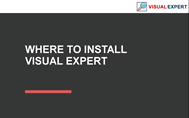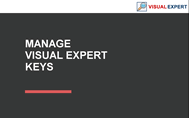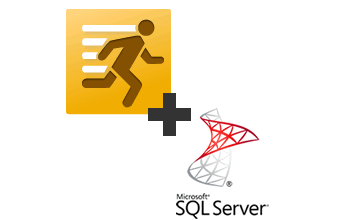Getting Started
With PowerBuilder + SQL Server Code Analysis
How to Setup a Cross-language Analysis
(PowerBuilder + SQL Server Code)
This tutorial shows how to setup a Visual Expert Project including both PB + DB code (Oracle, SQL Server…). It includes 3 main steps: Add your PB code, Add your DB code,Configure the VE project to analyze PB to DB dependencies thoroughly
System Requirements
Trial / Small Project
- Repository Storage: SQL Server Local DB*
- CPU: 4 core min
- RAM: 4 GB
- Hard Drive: 10 GB
*Installed with Visual Expert
Large Application
- Repository Storage: SQL Server Developer Edition (Free license) or higher.
- CPU: 4 core min - 3 Ghz or higher
- RAM: 8 GB
- Hard Drive: 100 to 256 GB
- Fast drive - ideally SSD
Team System (Server)
- Repository Storage: SQL Server Standard Edition or higher.
- CPU: 8 core min - 3 Ghz or higher
- RAM: 16 GB
- Hard Drive: 512 Go to 1 To
- Fast drive - ideally SSD