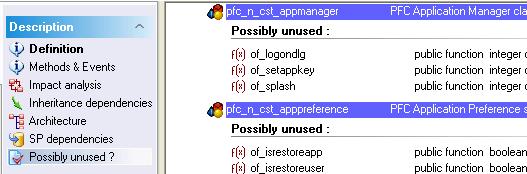Visual Expert version 6.1 Build 110412
Several Bug Fixes
Visual Expert version 6.1 Build 100902
New Features
All Languages
- PB 12 is now supported (syntax analysis, integration with PB 12
IDE…)
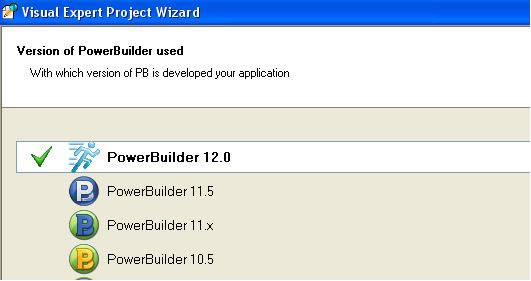
PowerBuilder
- The new macro « Show PowerBuilder objects » is now available.
It allows you to display all the PB components used in the project.
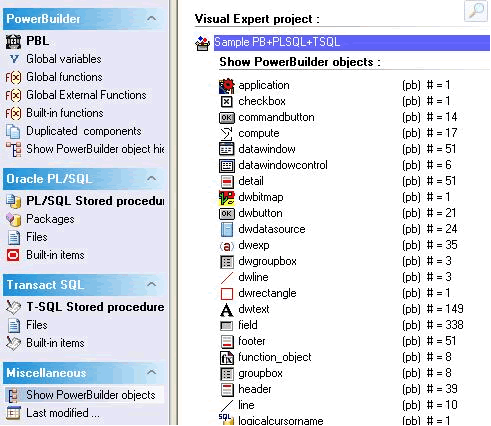
T-SQL
- The stored procedures can be now filtered according to the code
they do or do not contain.
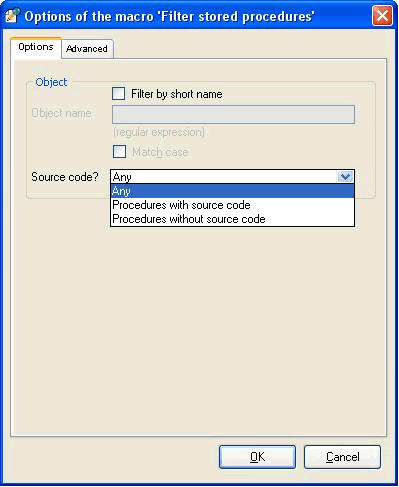
Enhancements
All languages- Enhancement of the translation to Japanese and French
- Enhancement of PL/SQL driver, several syntaxes are taken into account
Bug Fixes
All languages- Fixed: Selection by folders in Project Wizard
- Fixed: Project Wizard not opening when Visual Expert is used for the first time, just after installation or update
- Fixed: Incorrect analysis of some PBD
Visual Expert version 6.1 Build 100712
New Features
PowerBuilder
- The new macro « Show PowerBuilder objects » is now available. It allows you to display all the PB
components used in the project.
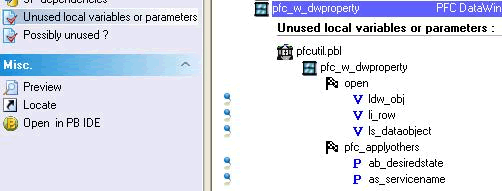
Enhancements
All languages- Windows7 and Vista support
- Visual Expert now detects when a new build is available, and asks if you want to install it. If you accept, VE will automatically download and install the updates.
- You no longer need to uninstall a build to update Visual Expert
PowerBuilder
- The PBL Components list is now sorted by component name
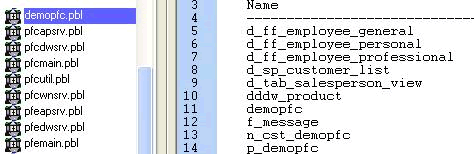
Bug Fixes
PowerBuilder- Fixed: Random Impact Analysis bug on some PB components
- Fixed: Wrong interpretation of the names of Stored Procedures declared
in PowerScript (below in bold). This syntax caused the error during
the analysis
DECLARE logicalProcedureName
PROCEDURE FOR @lReturn=f_remplace_instruction_p
… ;
- Fixed: Crash related to the invalid source code of T-SQL Stored Procedures
Visual Expert version 6.0 Build 100406
New features
All languages
- The note “No results” displayed in the
Treeview in the case that no results are found for the selected component.
The note appears for any kind of request launched with the macros available in the Navigation Bar (Impact Analysis, Architecture, Methods and Events, DB Columns, etc...)
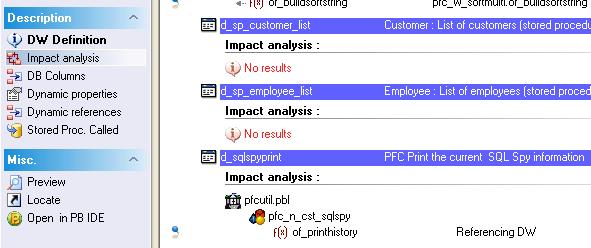
PowerBuilder
- The new macro « Possibly unused » is
now available for Windows, Userobjects and Menus. It allows you to
retrieve unused methods and attributes for these PB components.
- The list of components is now displayed for the selected PBL in
the source code view
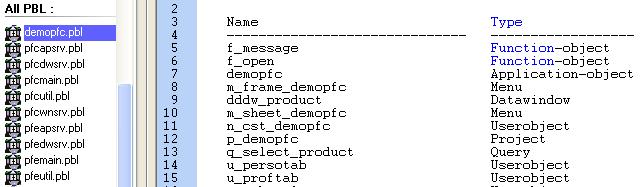
- Datawindow: The properties of columns are now displayed:
- Visible columns are shown in bold
- Number indicates the order it appears in the buffer
- Datatype of the property
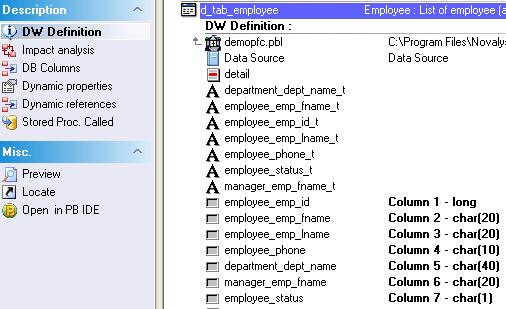
Enhancements
All languages
- Small enhancements on macro extensions
- First level support available for PBX
- Proxy methods are displayed
- Proxy syntax is now supported (native « pbx filename » )
Bug Fixes
All languages
- Navigation Bar is now displayed correctly when the Technical Documentation is generated
- Japanese characters in the project name in the Treeview are now displayed correctly
- Technical documentation: Message asking whether to open the generated documenta tion now appears in the foreground
- Macros Extensions are now deactivated when Visual Expert is uninstalled
Visual Expert version 6.0 Build 100129
New Features
All languages
-
The title of the source code view now contains a path hyperlinks.
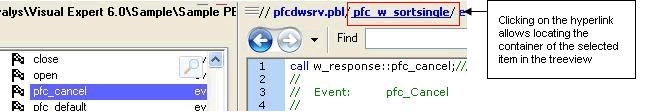
Enhancements
All languages
-
Small enhancements on macro extensions.
PL/SQL
- Small enhancements on the PL/SQL parser.
Visual Expert version 6.0 Build 91118
Visual Expert 6.0 is a major version.
New features
All languages
- The GUI has been completely redeveloped to include a new navigation bar and some new macros.
- Some macros are now available with filters allowing you to define display parameters
- “ShortList” option is now available allowing you to select code items one at a time and group them in a specific view. Read more
- Impact Analysis results are now displayed at instruction-level
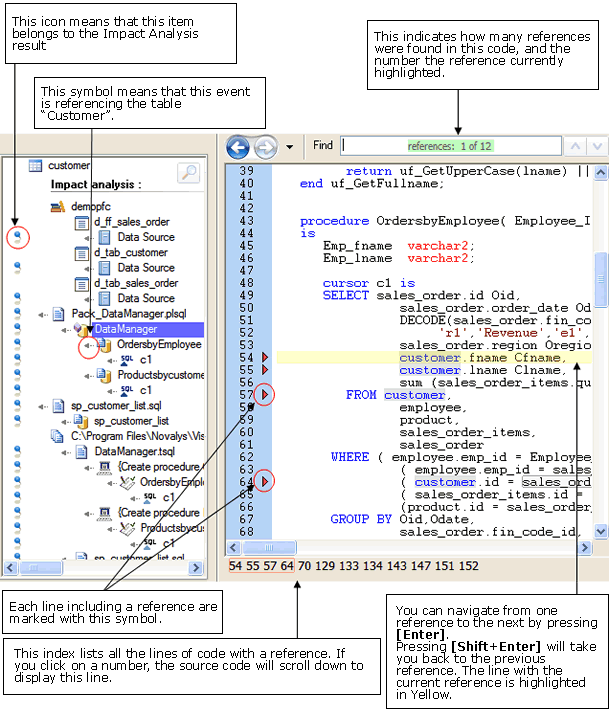
- The title of the source code view now displays the containers of
the current code.
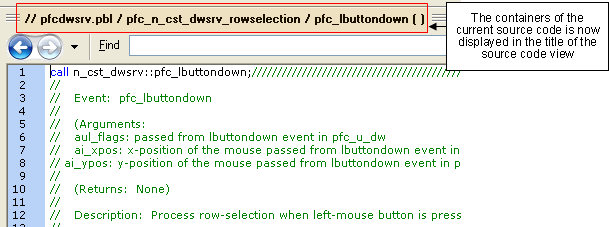
- The search
feature in the source code view has been redeveloped:
- Automatic scroll down to the first occurrence found
- Number of occurrences automatically displayed
- Each line containing a reference is marked with a bullet
- All line numbers containing an occurrence are displayed with
an index
- The Pop-Up menu in the treeview (right-click on an item in the
treeview) now includes the main macros available for the selected
item – no need to go to the navigation bar
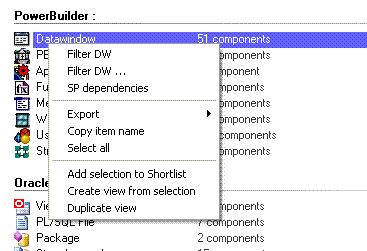
- Tooltips
are now displayed for additional information when you mouse over the
code.
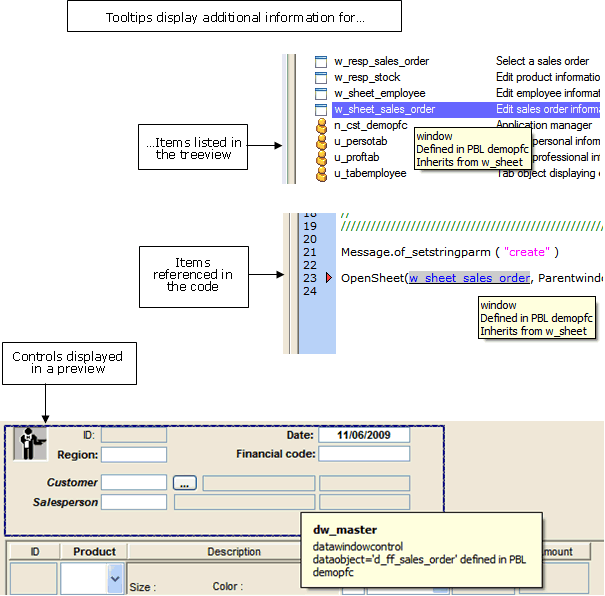
- Visual Expert GUI has been migrated to PB11 for future integration of .NET controls in VE
- PB 11.5 is now supported (syntax analysis, integration with PB 11.5 IDE…)
- Polymorphism is now supported: it required Visual Expert exceptions to be declared
- PB11 Pre-processing supported: C# code is identified and ignored for now
- The system allowing the extension of macros is now available with
a right-click on the Navigation bar.
Some extensions have already been released. The list of macros will evolve.
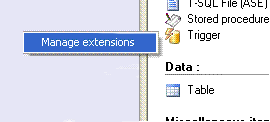
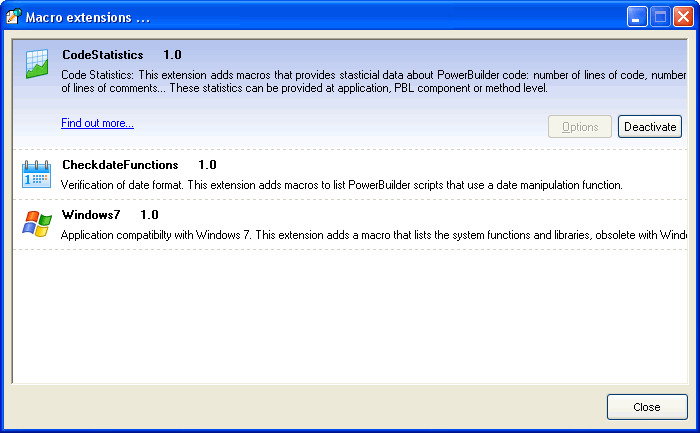
PowerBuilder
- New specific macros for DataWindow: DW used as DropDown DW, Dynamic DW, DW with dynamic properties, DW with SP statement, DW with SQL statement, External DW.
- New macro called « SP dependencies »lists all stored procedures referenced by PB objects.
- The Inheritance dependencies macro for Windows now displays both
Ancestors and Descendants simultaneously.
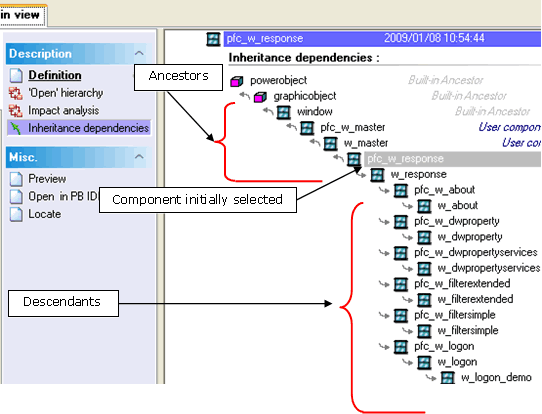
PL/SQL
- Technical
documentation is now available for PL/SQL code: Packages, Stored procedures,
Triggers, Types, Views.
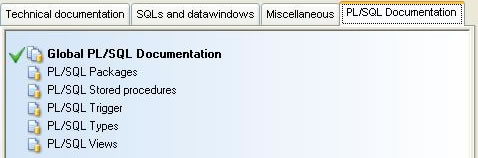
Enhancements
All languages
- Documentation Center wizard has been slightly redesigned
- Print setup and options have been entirely redesigned